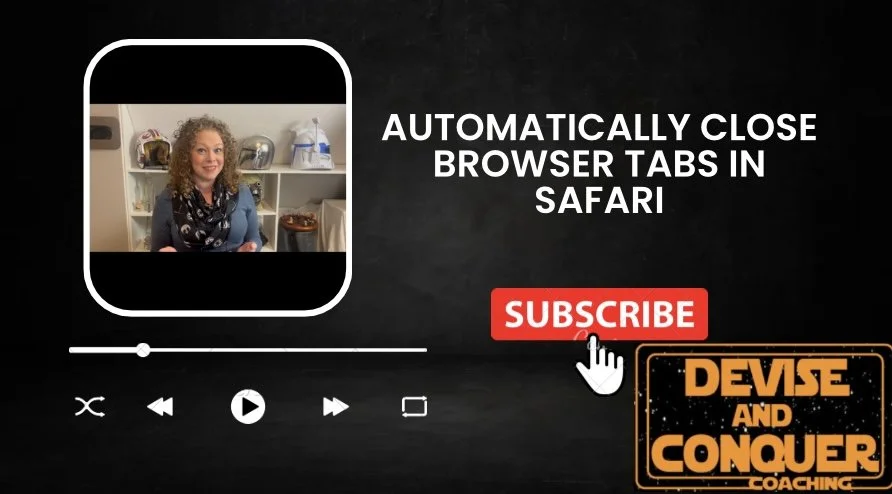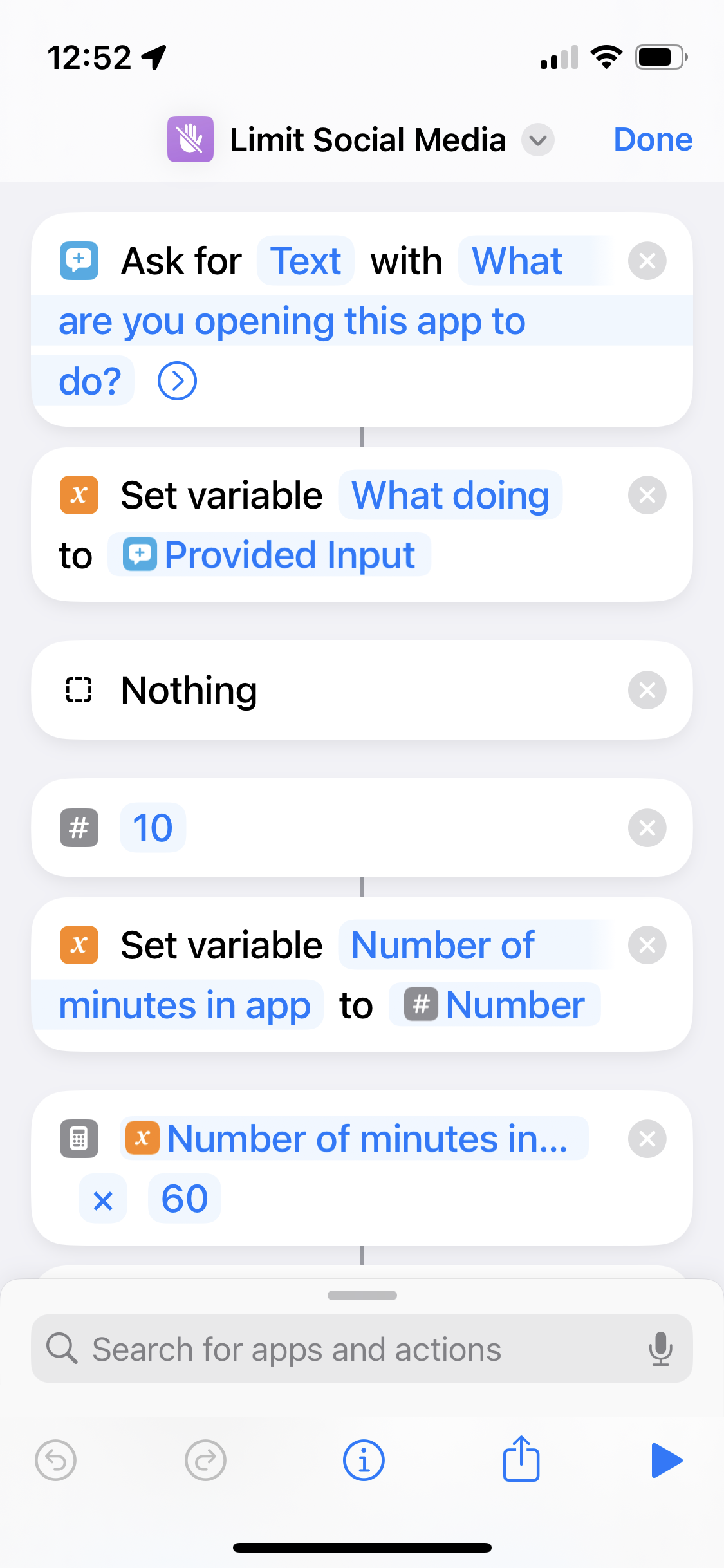Those open tabs represent broken promises to yourself. Why browser tabs fail us & how to break free.
Read MoreNotiFRIED 😵💫: Take Action on Distraction
/Too many alerts destroy our attention and mood. Here's a quick audit to take back your focus, keep the useful stuff, and make your phone respect you again.
Read MoreChecklists that check themselves: How I use automations as checklists
/Checklists are brain-savers! Checkout how you can combine the idea of checklists with automations to streamline repetitive tasks!
Read MoreAre Your Task Reminders Secretly Sabotaging You?
/Why some reminders of tasks can fail you, and what you can do to stop them!
Read MoreSetup App Limits in Screen Time for iPhone→
/Are you looking for a way to manage your time on your iPhone better? With iOS’s Screen Time feature, App Limits can help you take control of your app usage.
Read MoreAvoid Post-Holes: A Shortcut to post to Social Media without the Rabbit Hole
/A Shortcut to post to Social Media without the Rabbit Hole. I need to post to social media as part of my job, but social media is a dangerous place to go "really quick" because it's *their* job to reel us in! I came up with this Shortcut solution to the "quick social media post" problem.
Read MoreHow to Read App Privacy Labels on iPhone with Andrew Orr→
/Our smartphones are an integral part of our lives, holding a treasure trove of personal information, including sensitive health data. But how do we know which apps are truly protecting our privacy? Enter app privacy labels – Apple's digital equivalent of nutrition labels for your food. We're diving deep into the world of app privacy labels, discussing how they work and why they matter when it comes to safeguarding your personal information.
Read MoreAre your iPhone Widgets Distracting you? (And how to stop them!)→
/If you’re finding yourself spending a bunch of time in an app when you didn’t mean to even open the app, sometimes it comes from a widget.
Read MoreTurn off (or on) Notifications for Shared Reminders Lists on iPhone→
/If you’re in a shared Reminders list and were surprised to get a notification about someone adding pesto to the shared family Costco list, you aren’t alone! When I updated to the iOS16 beta back in June, these were *all* turned on for me by default!
Read MoreDisable the Enabler: Siri Suggestions on your iPhone might be distracting you-- here's how to turn them off!→
/Those little suggestions from Siri can lead down a tempting rabbit hole! These suggestions learn from our behavior, but they aren't formed from what we *wish* we were doing! They come out of what we *actually* do on our iPhones. Not only what we do when it's daytime and we might be working hard, but also from what we do at 2am when we should actually be sleeping…
Read MoreWhat's new in iPhone Notifications? (To Disturb or Not to Disturb - wait is that even a question??)→
/What are the NEW changes to iPhone Notifications in iOS16? Brittany talks about why you should care about notifications, the impact they have on your brain every day.
Read MoreThe New Search Button on iPhone Home Screen (and how to turn it off)→
/The search is great for searching for apps by name instead of hunting for them on your app screens. This can keep your Home Screen cleaner, if you don't need to keep as many apps visible.
Not everyone was excited to see search on the Home Screen, and there’s a setting to turn this search “button” off or on, and Brittany will show you how!
Read MoreHow to Customize your Dock Apps on iPhone→
/Brittany will show you how to customize your iPhone Dock icons. You can even add a folder of apps, if you'd like!
Read MoreHow to Hide a Page of Apps of your iPhone→
/You can have temporary or occasional screens of apps on your iPhone. Maybe up only want to use that page of apps when you're on vacation, or maybe you're just fed up with the clutter and distraction of having random apps everywhere. You can quickly hide those app screens!
Brittany will show you how to turn these app pages off! (Or back on, again!)
Read MoreMake a Custom Home Screen to Relax Before Bed (or any Activity-Specific app page on iPhone)→
/You can set up your iPhone to see the *right* apps, at the right time, by making an activity-specific app Home Screen page. That way you can focus on just the apps for what you're doing right now.
Read More