iDeal Relationship:
Setting Healthy Boundaries with Your Smartphone
Welcome!
Download the updated Slides Here
Here is the Full Resolution Updated Slides
If you’re interested in working with me on technology solutions one-on-one, schedule a free consultation
Resources related to my talk:
All Notifications Resources are here
iPhone Screen Time Videos are here
Hide Distracting Apps on iPhone
Organize Apps on iPhone
Give Feedback on your Phone:
Apple iPhone: https://www.apple.com/feedback/
General Google Software: https://www.google.com/tools/feedback
Samsung: open Members app and tap Support → Send Feedback
Motorola: Moto Feedback app or https://en-us.support.motorola.com/app/mcp/contactus
Google Pixel: Settings → About phone → Send feedback
General ADHD App Recommendations
Goblin Tools - break down projects and tasks
One Sec - Stop scrolling mindlessly
Opal - Stop scrolling mindlessly
Finch - Self-care and small tasks
Drafts - Capture your thought now - learn more
Or use Google Keep widget
Related Blog Posts to my ADHD2025 talk:
Ever feel like linear time is a mystery? Same. Here's the guide to making calendars work for you.
Are you looking for a way to manage your time on your iPhone better? With iOS’s Screen Time feature, App Limits can help you take control of your app usage.
If you’re finding yourself spending a bunch of time in an app when you didn’t mean to even open the app, sometimes it comes from a widget.
If you’re in a shared Reminders list and were surprised to get a notification about someone adding pesto to the shared family Costco list, you aren’t alone! When I updated to the iOS16 beta back in June, these were *all* turned on for me by default!
Those little suggestions from Siri can lead down a tempting rabbit hole! These suggestions learn from our behavior, but they aren't formed from what we *wish* we were doing! They come out of what we *actually* do on our iPhones. Not only what we do when it's daytime and we might be working hard, but also from what we do at 2am when we should actually be sleeping…
What are the NEW changes to iPhone Notifications in iOS16? Brittany talks about why you should care about notifications, the impact they have on your brain every day.
You can have temporary or occasional screens of apps on your iPhone. Maybe up only want to use that page of apps when you're on vacation, or maybe you're just fed up with the clutter and distraction of having random apps everywhere. You can quickly hide those app screens!
Brittany will show you how to turn these app pages off! (Or back on, again!)
Brittany shows you how you can never organize your iPhone apps again-- let your iPhone organize your apps automatically!
The App Library contains all your apps, where they are organized automatically by app categories. Watch an App library walk-through, how apps are automatically organized there, and setting options.
I’ll show you how to delete apps on your iPhone-- potentially to help speed up that slower, older iPhone!
Don't be a slave to your notifications! In this video, I show how to adjust your notification settings. What kind of notifications *should* you keep? Which should you banish from your life?
It’s intensely frustrating to lose an idea before you’ve written it down. Usually because it took too long to get to the place where you wanted to write it down. It’s important to have an easy capture tool that’s always with you.
Ever lost track of time going down a Google or Wikipedia rabbit hole? Worse, forgotten what you were originally looking for? Or maybe just kept going long past when it was useful?
Hopefully these tips will help you avoid, “How did it turn into 2am?” moments.
Some days you just can't shut out the distractions or resist the temptation to go to the latest message that just came in.
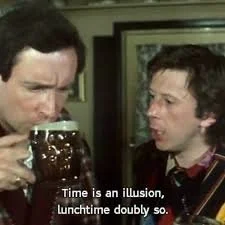















Too many alerts destroy our attention and mood. Here's a quick audit to take back your focus, keep the useful stuff, and make your phone respect you again.